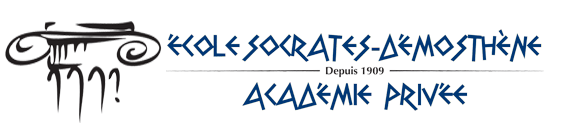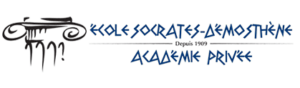The Quebec school program requires elementary students to learn how to exploit information technology and communication (ICT). In addition, the school should encourage its students to diversify the use they make of ICT and to develop a critical sense of their place.
We offer a development which aims control of the main functions of each software while maintaining the need for graduated learning.
[message_box title=”Students learn to use a variety of programs, such as:” color=”yellow”]- Microsoft Word (word-processing)
- Microsoft Excel (spreadsheets)
- Microsoft PowerPoint (presentation software)
- Inkscape (drawing software)
- GIMP (image editing software)
- Scribus (publishing software)
- SynFig(2D vector graphics computer animation)
- Tap Typing (to learn typing)
- Creation of Web pages
- The Internet
- Coding
The Quebec school program wants students to be able to:
[list type=”check2″]- Create a text using word-processing software, correcting it and printing it
- Find an image bank and select those who are best suited to illustrate a text written using a word-processing program
- Follow the instructions on the screen
- Communicate by e-mail
- Surf the Internet to conduct short researches on given topics
- Compose a story using software
- Create a directory of interesting sites to perform certain tasks
- For word-processing correction, check in with built-in software
- Use the computer (drawing software, spreadsheets and simulations) to apply different strategies that would assist to solve problem
- Use the computer (word-processing, drawing software and spreadsheets) to disseminate information on the solution.
- Produce drawings (solid, flat figures, friezes and paving) with a drawing software
- Use the computer to research data
- Learn how to read and collect data using a spreadsheet
- Learn how to produce a graphical representation of data using a spreadsheet
Keyboard keys (exercise)
The parts of the computer (test)
The desktop and the windows[/acc_item] [acc_item title=”Word-Processing (WORD)”] Font & Style (test)
Select and edit text
Cut, Copy and Paste
Accents
Revision exercises (The magic of word processing)
The WORD drawing toolbar (test)
Inserting images
Writing a letter to Santa Claus
Who am I? (exercise)
Greeting card (exercise)
[/acc_item] [acc_item title=”Typing (TYPING.COM)”] Typing tutoring
Practice[/acc_item] [acc_item title=”Internet”] Consultation of Websites
Image Research[/acc_item] [/accordion] [/tab_item] [tab_item title=”Grade 4″] [accordion] [acc_item title=”Operating System: Windows 7″] Peripherals (test)
Keyboard: accents and punctuation
File System
Registering (test)
Printing[/acc_item] [acc_item title=”Word-Processing (WORD)”] Typographical conventions
Select and edit text
Using Spell Correction
Cut, Copy, Paste
Inserting Images
Drawing, image and WORDART menu
Recipe book for Mom[/acc_item] [acc_item title=”Internet”] The Internet, what is it? (exercises)
History of the Internet
Security on the Internet
Search on the Internet (exercises)
Creating an e-mail account
Using e-mail[/acc_item] [acc_item title=”Presentation (POWERPOINT)”] Learn to use PowerPoint
Creating a slideshow[/acc_item] [acc_item title=”Typing (TYPING.COM)”]
Practice[/acc_item]
[/accordion]
[/tab_item]
[tab_item title=”Grade 5″]
[accordion]
[acc_item title=”Operating System: Windows 7″]
Computer Components
My ideal computer (projet)[/acc_item]
[acc_item title=”Word-Processing (WORD)”]
Layout
Alignment
Margins
Borders
Header and Footer
Indents and Tabs
Images
Text boxes
Halloween Poem (exercise)
Mona Lisa (exercise)
Christmas poster around the World(projet)[/acc_item]
[acc_item title=”Spreadsheet (Excel)”]
Basic Functions
Graphic representation of data
Calendar (exercise)
Multiplication Table (exercise)
Excel IF function
Interactive Game (projet)[/acc_item]
[acc_item title=”Presentation (POWERPOINT)”]
Advanced Functions
Creating a slideshow (projet)[/acc_item]
[acc_item title=”Typing (TAP TYPING)”]
Practice[/acc_item]
[acc_item title=”Internet”]Correspondence project with another school[/acc_item][/accordion]
[/tab_item]
[tab_item title=”Grade 6″]
[accordion]
[acc_item title=”INKSCAPE
Vector design software similar to the Adobe Illustrator”]
Christmas Tree (exercise)
Sun (exercise)
Flower (exercise)
Text Path(exercise)
Citation (projet)[/acc_item]
[acc_item title=”GIMP
Bitmap drawing software similar to Adobe Photoshop”]
Drawing Tools (exercise)
Clipping (exercise)
Photomontage
Artistic Filters (exercise)
Transforming into an elf(projet)[/acc_item]
[acc_item title=”SCRIBUS
Publishing Software supporting EPS and SVG import/export and PDF support”]
Tools
The Socrates-Démosthène school newspaper (exercise)
Graduates’ Yearbook/PUBLISHER (projet)[/acc_item]
[acc_item title=”Creation of Web Pages (Claris Homepage)”]
Learning how to create your own web page
Creating a graduates’ website
Burn to a CD[/acc_item]
[/accordion]
[/tab_item]